PenProtect works by running the file "PenProtect.exe" located within its USB Flash Drive. The file occupies very little space on your device: about 1 MB! | ||||
In order to execute PenProtect, enter your Password (repeat for security in the field Confirm), then press the button to run data protection. Now your Flash Drive and Pen Drive are password-protect! Further information can be found in the Manual. | ||||
Files saved in your USB Flash Drive, Pen Drive or USB Stick are encrypted using a new algorithm, AES with a 256-bit key, chosen also by the Government of the United States of America. For more information on the methodology used and AES security please refer to page in Wikipedia. In the following image, you can see files before and after encryption: 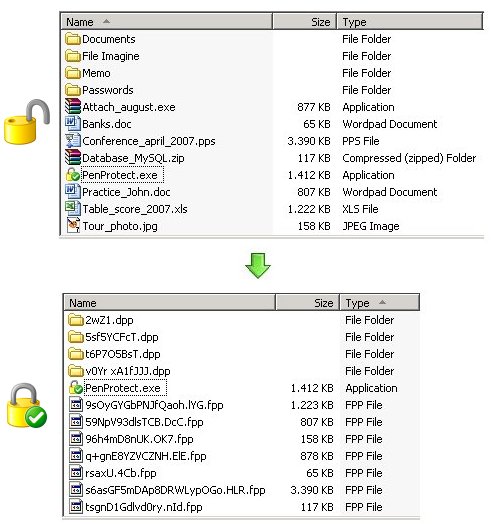 After the encryption process, it will appear that the files and folders have strange names and make no sense. This is the effect of running PenProtect. It is not only encrypts the file content, but also the file name and folders. This makes it safe to insert personal data when naming files. | ||||
To decrypt files run PenProtect, enter the Password and press the button to decrypt them. | ||||
Data remains safe during the encryption and decryption process. After this process is finished, the option to restore the data is available. | ||||
The integrity of your data (USB Flash Drive) is continually being monitored by PenProtect. | ||||
To protect the data, there are two possibilities: a "Partial" or a "Total" protection. The "Total" protection option is extremely innovative. Before and after encryption, it analyzes each USB Flash Drive in order to eliminate any file traces. During this process PenProtect program uses a specifically created algorithm. The "Partial" protection option requires about half the time of the "Total" one, but your data protection is not 100% secure. | ||||
Using PenProtect you can password-secure your files and folders saved in Flash Drive, Pen Drive, Flash Memory, USB Stick, USB Key or any memory made with USB Flash Drive. Below there is an image containing most of the formats supported by PenProtect:  | ||||
1.90 Mb
|


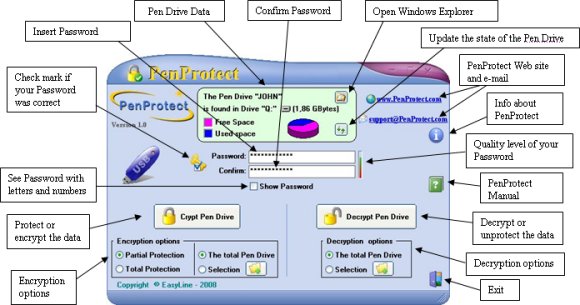









Thank you. Just what I needed... very easy to use for me.
usb security