Hello! all of you,
WinCSC (Newcamd) is a small plugin we can use it in ProgDVB or DVBDream
this plugin decode keys for all crypt's channels.
Let's go to the tutorial,
Firstly, you need to download and to install it in tour desktop
Secondly, You Need to dowload the WinCSC
When the download Finishes, extract files in folder or desktop
then copy the files and go to this Following
and past the files here

After that, go to the ProgDVB and open it
Then go to Plug-ins ---> WinCSC ---> Monitor

So this is the window of the plugin WinCSC
here we don't have any server in the favorie list.
I'm gone explaine to you how we add a Server NEWCAMD.
Click in add
After I click add, we watch a new window
complete all this empty colon with this Server:
PROTOKOL : NewCamd5.25
HOST : satna.biz
DESKEY : 01 02 03 04 05 06 07 08 09 10 11 12 13 14
USER : egypt-1 ==> egypt-100000
PASS : www.satna.biz
PORT : 12345
CAID : 0500
HOST : satna.biz
DESKEY : 01 02 03 04 05 06 07 08 09 10 11 12 13 14
USER : egypt-1 ==> egypt-100000
PASS : www.satna.biz
PORT : 12345
CAID : 0500
When we complete all empty colon ( Host, User, Pass....)
go to Ports and click in Add
After I click add, we watch a new window is a Add Port
here we need to copy only port is: 12345
and click in Get CardData
The plugin give you automatically the CAID .
Now the server work, you need to click in OK
Go to the server and double click in 0500 Viaccess to activate the Server.
Here the Server work correctly but he don't give the keys look at the picture:
NO KEYS.
The Problem is PROV-ID (0000)
To fix the PROV-ID go to the channel and Right click
go to Proprities of channels
My choice is JSC Sports 2
go to FR (l'accés conditionnel), EN (Conditional access)
Befor EPG and Choose The ID: 042400
This ID is for Viaccess only
if you use Iredeto or SIDSA
choose other ID
When you done click applique and OK
Congratulation!!, this is JSC Sports +2 open
Now the plugin WinCSC is working see the picture
plugin give gives keys that mean all channels JSC crypt's will be open
This is my simple tutorial of sharing with plugin WinCSC (Newcamd)
next tutorial if god will, I will gone explain how to use WinCSC in DreamDVB
I think I'm done, So have a nice day
Thanks a lot.
Thanks a lot.







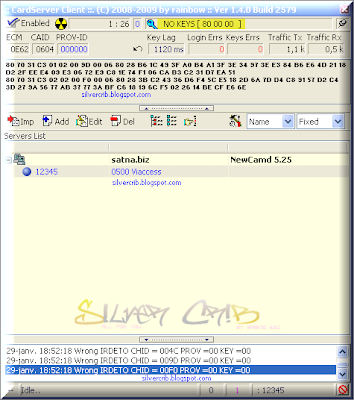











If You Have Any Doubt Or Problems Post a Comment And I Will Try To Help You Feel Free
every time I try to "get card data" a window appears reading: "bad username or password."
can you help me with this?
"Bad username or password" it's mean the server that you trying to join it is Offline, he is not running from his owner. You need to find new server :). Hope that will help you !.@MoondanceR